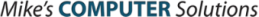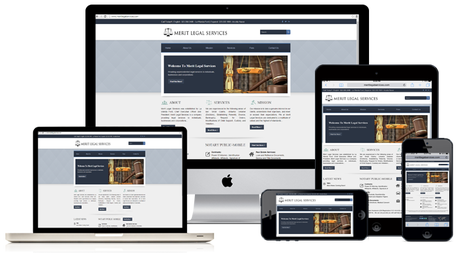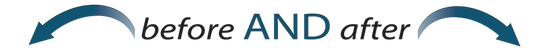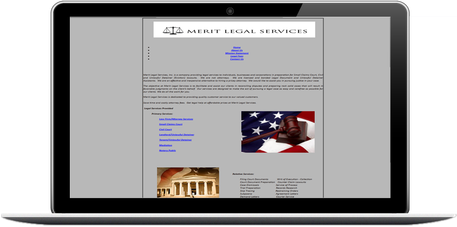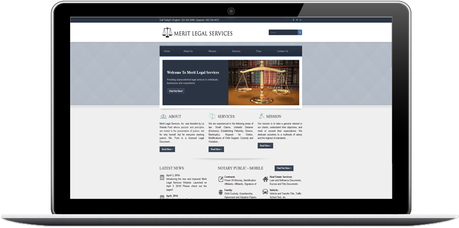original website design projects
updated website design projects
the process website design projects
Phase 1 - Web Design Planning
1. Competition & Customers
Go to your competitors websites. Note what pages your competition has and doesn't have. Also notice what features their websites contain (ie: forum, ecommerce, blog, login area, widgets, etc). Think about your customers and what the purpose of your website is - what are you trying to get customers, potential or existing to do once they arrive at your page?
2. Develop an outline of your website
An outline shows your main pages as well as subordinate pages that help determine possible avenues of navigation. An outline will also help decide the total number of pages needed.
Example outline for a 7 page website:
3. Surf the web and come up with a list of websites you like
This is supposed to be fun. Go out and look at websites, and see what you like and don't like. Also think about the things you would like to do on your website, including colors you think work particularly well for you, or your business.
4. Get an estimate
Submit your website outline and ideas and don't forget to include your list of sites that you liked and we will provide you with an estimate.
5. Read our Terms of Service carefully.
Agree to Terms of Service for MCS to do the work
Phase 2 - Web Design Preparation
1. Pick a domain name.
Picking a domain name is a very big decision. It is important to not pick a domain name that is too long or complicated to enter in. Remember... you want to make it easy for the people who use your website. Please Contact Us if you need assistance.
2. Start writing content
Begin writing content for each of your website's pages. This is what usually takes the longest .
Phase 3 - Web Design Build
1. Build Starts
Using all the information you have provided we will develop a website. This will be a first draft, a sort of starting point for your site. We will allow you to see it and you will be asked for feedback. You will receive the first draft as yoursite.mikescomputersolutions.com. Once approved, your URL will content to website.
2. Approval
After this draft site is created, you will have the opportunity to see it and approve, or make modifications. Once it is approved we will move on to page creation and graphics integration. Next step will be content creation and addition. Keywords will be discussed at this time.
Phase 4 - Finalize Web Build
1. Final steps
During this phase the website will be polished, tested for usability, and thoroughly inspected. At your approval the website will be launched and other finalization's will be completed including SEO on individual pages (metadata).
2. Sign up for Web Hosting Services and Register your domain name
In order to start a website you will need someplace to host the files and databases needed for it to operate. You will need to purchase a domain for MCS to link the website to.
3. Give MCS access
Please send us the username and password for your hosting account.
4. Maintenance
Now that your website is completed, it may periodically need maintenance or updates. To receive maintenance, updates, or any other services for your website you will need to put in a support ticket. All maintenance is billed at a per hour rate (minimum increments of 30 min.).
From time to time we will run specials for Mike's Computer Solutions Members, or have plans available for those who need a more regular update schedule. These plans include a set number of hours for a flat rate. These plans are paid monthly. In addition, any hours not used in a given month will be credited to your account as Hours. Unused Hours expire after 6 Months.
1. Competition & Customers
Go to your competitors websites. Note what pages your competition has and doesn't have. Also notice what features their websites contain (ie: forum, ecommerce, blog, login area, widgets, etc). Think about your customers and what the purpose of your website is - what are you trying to get customers, potential or existing to do once they arrive at your page?
2. Develop an outline of your website
An outline shows your main pages as well as subordinate pages that help determine possible avenues of navigation. An outline will also help decide the total number of pages needed.
Example outline for a 7 page website:
- Home
- Service
1. service 1
2. service 2 - Products
1. product 2 - About Us
- Contact Us
3. Surf the web and come up with a list of websites you like
This is supposed to be fun. Go out and look at websites, and see what you like and don't like. Also think about the things you would like to do on your website, including colors you think work particularly well for you, or your business.
4. Get an estimate
Submit your website outline and ideas and don't forget to include your list of sites that you liked and we will provide you with an estimate.
5. Read our Terms of Service carefully.
Agree to Terms of Service for MCS to do the work
Phase 2 - Web Design Preparation
1. Pick a domain name.
Picking a domain name is a very big decision. It is important to not pick a domain name that is too long or complicated to enter in. Remember... you want to make it easy for the people who use your website. Please Contact Us if you need assistance.
2. Start writing content
Begin writing content for each of your website's pages. This is what usually takes the longest .
Phase 3 - Web Design Build
1. Build Starts
Using all the information you have provided we will develop a website. This will be a first draft, a sort of starting point for your site. We will allow you to see it and you will be asked for feedback. You will receive the first draft as yoursite.mikescomputersolutions.com. Once approved, your URL will content to website.
2. Approval
After this draft site is created, you will have the opportunity to see it and approve, or make modifications. Once it is approved we will move on to page creation and graphics integration. Next step will be content creation and addition. Keywords will be discussed at this time.
Phase 4 - Finalize Web Build
1. Final steps
During this phase the website will be polished, tested for usability, and thoroughly inspected. At your approval the website will be launched and other finalization's will be completed including SEO on individual pages (metadata).
2. Sign up for Web Hosting Services and Register your domain name
In order to start a website you will need someplace to host the files and databases needed for it to operate. You will need to purchase a domain for MCS to link the website to.
3. Give MCS access
Please send us the username and password for your hosting account.
4. Maintenance
Now that your website is completed, it may periodically need maintenance or updates. To receive maintenance, updates, or any other services for your website you will need to put in a support ticket. All maintenance is billed at a per hour rate (minimum increments of 30 min.).
From time to time we will run specials for Mike's Computer Solutions Members, or have plans available for those who need a more regular update schedule. These plans include a set number of hours for a flat rate. These plans are paid monthly. In addition, any hours not used in a given month will be credited to your account as Hours. Unused Hours expire after 6 Months.